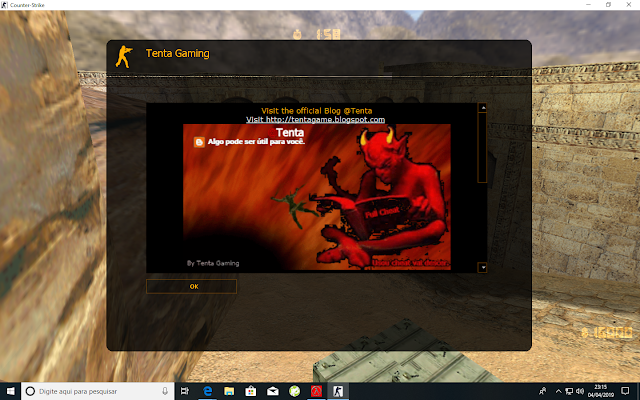Neste post explico como mudar a imagem inicial do servidor de cs 1.6, aquela que aparece logo que você conecta em um servidor de Counter-Strike 1.6
O MOTD.TXT (Message of the Day) é um arquivo de texto que contém uma mensagem exibida aos jogadores quando eles se conectam a um servidor de Counter-Strike 1.6.
Geralmente, essa mensagem é usada para fornecer informações importantes, como regras do servidor, links para sites relacionados ao servidor, eventos especiais em andamento, entre outros.
MOTXT pode ser personalizado pelo administrador do servidor para atender às necessidades específicas do servidor.
Como mudar a imagem inicial do servidor Counter-Strike online
1° Acesse a pasta Valve do seu jogo Counter-Strike.
2° Acesse a pasta cstrike, é dentro da pasta cstrike que está o arquivo de texto MOTD.TXT.
Então, basta substituir por esse MOTD.TXT que compartilho neste post e mudar para a imagem inicial e link de sua preferência.
Então, basta substituir por esse MOTD.TXT que compartilho neste post e mudar para a imagem inicial e link de sua preferência.